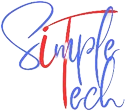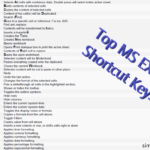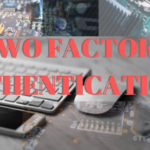Quad Core Vs Octa Core
Have you ever wanted to know more about which one is best like Quad Core Vs Octa Core, or which core will affect the performance or even just what are the different types of cores to choose from?
Lets, get to the details and know more about them and start with what is a core
Core:
In the beginning when you start learning about computers first thing they teach us is about the processing unit or Central Processing Unit(CPU) as this is the main part of the computer system or you can say it as the brain of the computer, where all the transaction, instructions, functions, and many other tasks are performed.
Most of the earlier computers used to have this CPU on a single Integrated Circuit Chip along with the memory. The other (peripheral) device interfaces, and many other components. This chip including the CPU performs all the arithmetic and logical instructions. Thus it is the central unit that performs all the commands sent to ALU (arithmetic Logic Unit).
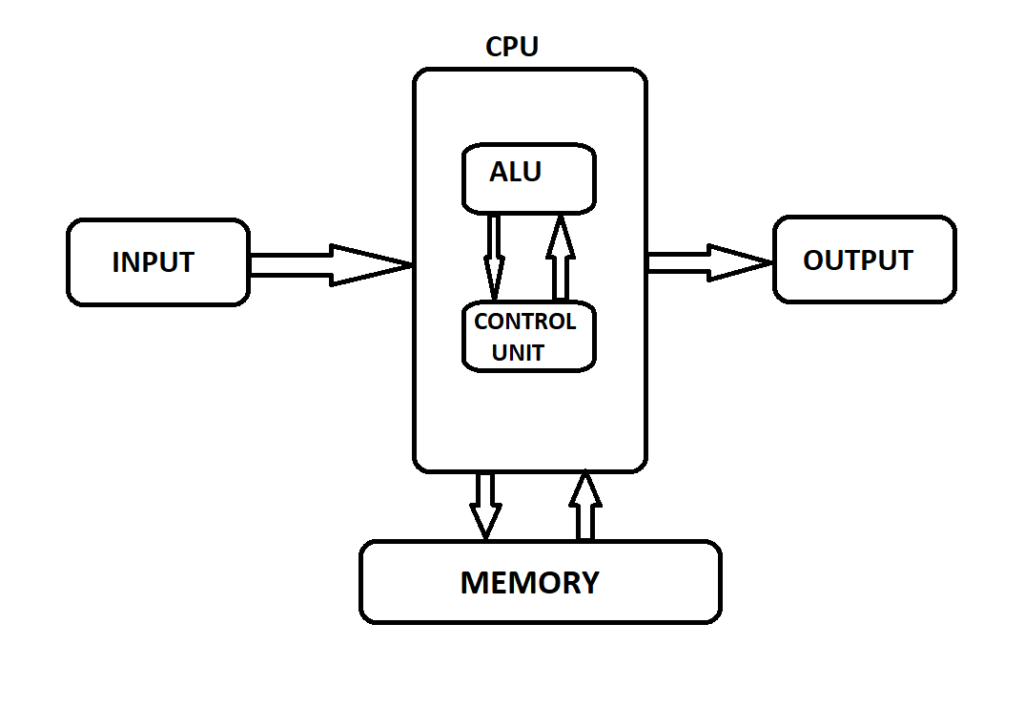
During the course of time, the processing of the data and handling of the instruction requirement has substantially increased. To support these requirements it has been designed to add two or more CPUs to that single chip or you can say more cores or multi-cores on a single chip.
If you talk about the basic functionalities of the core which are to Fetch the instruction, DECODE the instructions and Execute the instructions.
Now you got the definition of the core as a single CPU and similarly, multi-core could define as two or more CPUs.
Modern computers can accommodate these multi-core processors on a single socket, supported with single heat sink and fan to control the temperature. Let’s get into more details to see Quad Core vs Octa Core
Dual-Core, Quad-Core, Hexa and Octa-Core:
As we see that CPU or a core handles the instructions and processes them so more the cores then it can handle more instructions and processes. By the use of a multi-core processor, we can achieve the high performing functionalities like multi-threading or parallel computing.
So, when you want to purchase or build a computer consider which
multi-core processor to add to gain the extra speed and the improved functionality
of the computer.
In today’s market of processors, there are many companies competing each other but the leaders among them are Intel and AMD ( Advanced Micro Devices) and the other companies which mainly focus on the mobile and tablet are Snapdragon, MediaTek, Apple and Samsung.
| Intel Processor Model | AMD Processor Model | |
| Desktops | Celeron, Pentium, Core | Sempron, Athlon, Phenom |
| Mobile | Celeron M, Pentium M, Core mobile processor | Sempron, Athlon, Turion |
Single Core | Yes | Yes |
Mutli Core | Yes | Yes |
Models | · Intel Pentium Dual-core processor · Intel i3, i5, i7, and i9 Processors · Intel Xeon Processors | · AMD A4, A6, A8, A10 · AMD FX Processors · AMD Ryzen Processors · AMD Ryzen Threadripper Processor |
Each processor has multiple factors which determine the speed or the performance of the processor like
Clock Rate: Each processor has the clock rate, which is the frequency of the clock pulse to execute the instructions. Thus the higher the clock rate, the more instructions can be handled by the CPU. With the increased clock rate, you will have an increase in energy consumption, thus producing more heat. So when you are buying a computer with a higher clock rate look for the best cooling solution also.
Cache: Today’s modern CPUs have different levels of caches including Instruction cache or data caches. These caches are used to reduce the average cost by storing the copies of data which is most frequently accesses from the main memory. Acting as a bridge in between RAM and the processor.
Front Side Bus (FSB): It is a connector to the Random Access Memory, to determine the speed of the processor is determined by clock multiplier to the FSB. CPU speeds can vary with a different combination of different FSB frequency or the clock multiplier.
If you have a computer with a Dual-Core processor then it is like having two individual CPUs installed in one single chip which will handle more instructions at a time. Thus it will increase the performance from the normal Single core processor. And similarly
Quad-Core will have 4 cores on the single IC chip which is used to handle even more instructions and operations and similarly, the HEXA Core is with 6 cores. Unlike the QUAD Core, the Hexacore is not implemented in many devices.
Octa-Core as the name says it has 8 Cores and it has double the speed as the Quad Core processor has. So, the device with Octa-core can handle double the number of instructions that can be handled by Quad-Core.
Decision:
Whether you are upgrading your current PC or buying a new PC basic and the first criteria will be the budget, based on your budget look for the available best processor which will give you the speed performance for some years to come. Based on the factors we discussed Quad Core Vs Octa Core above will help you decide the new processor to purchase. For eg. The processor with the size of 3.5GHz is much more recommended over the processor of size 2.0GHz.
The amount of the Cache of the processor reflects the speed of the processor, more the size of Cache the more speed you can get from the processor. Go for the max available cache within your budget.
Note:
If you only want to change the processor look for the socket size of the processor as it is different for the different motherboards.And consider the heat sink and an appropriate fan to provide the required cooling.
For example the processor from intel
Intel i7 10th Gen up to 4.80GHz and 8M Cache https://www.intel.com/content/www/us/en/products/processors/core/i7-processors.html
It has 4.80GHz and an 8M of cache memory, which is one of the pretty good processors to consider.
Conclusion:
The multi-core processors dual, quad, Hexa or octa-core processor will increase the speed of your computer by performing multiple tasks subsequently. Along with the core look for the FSB, go for the higher FSB available within your budget. So, next time you purchase a new processor or a full set of PC we wish you have the best computing speed for years coming till the technology phases out.
If you like the post or find any little information helpful please share the post and send your comments to us it matters to us a lot.