In this guide we will discuss the need and how to choose the best antivirus product for your systems and devices.
Table of Contents
ToggleToday’s digital world brings in the opportunity to explore the world from your finger tip. At the same time, it brings us closer to a more vulnerable risk. You may be using any kind of electronically digital product that could be a smartphone, computer, laptop or dedicated servers there is always a risk of threats in any form which could cause little serious damage to the data, personal details or to the whole organization.
- If you are using your device online
- Through unsafe browsing
- Phishing or spoof emails
- Through email attachments
- Connected channels over internet public or private
- Unsafe downloads
Staying offline doesn’t decrease the chance of getting affected by the existing viruses, it is equally risky from the threats. The source of the virus offline could be from
- Infected external USB disk
- Installing the application from an unknown source.
So, either way, you need to have some kind of protection in your digital world and when you decided to have a protection system against viruses you will be hit by so many options where you left with which antivirus to choose from? What will be the cost? And so on..
For this, we have listed out 5 Best key points to make in consideration when you choose an antivirus product.
There are many flavours of antivirus protection softwares and there are so many brands which offer different options and different features. When you want to buy the antivirus sofrware you may ask yourself where do you use the antivirus, is it for
i- Personal computer with or without internet usage
If you have a single personal computer without much of internet usage i.e, you use it offline then a basic antivirus software can do the job. It should provide the safety of your files with real time protection, scheduled scan and scan your external removable disks.
But, if that PC goes online where you have much of activity online like downloading softwares, files, and other applications, online banking, then you might need protection where you are safe when browsing. Your antivirus solution must provide you with security with different layers of protection.
Does it provide browser enabled security, as your gateway to the online world is the browser? Your browser must be secured to avoid unwanted malware and adware, unsafe password saved on to your browser.
Antivirus software like Kaspersky internet secutiry which provides protection when you are doing online banking thru safe money.
Provides parental control if that device is used by your kids
Your privacy over the internet is also protected by keeping password and other private data safe.
Along with these, it will provide the basic scheduled antivirus scan
ii- Commercial use based on the size of your company
If you want to have the security program at your corporate level, then you might need little more extra than the regular antivirus software solution.
Your solution should provide you
- Easy to protect and control and manage the protection
- Option to have control by an IT administrator
- Monitor the protection status
Kaspersky antivirus provides the below option based on the number of employees you have (these are based on our experience)
| No. Of Employees | Software solution |
|---|---|
| 1 - 50 | Kaspersky small office solution |
| 51 - 99 | Kaspersky Endpoint Secutiry (Cloud, Select or Advanced) |
| 1000+ | Cyber Security solutions |
Another deciding factor while choosing a secutiry software solution is the impact of the sotware on the performance of the system.
All the security programs when installed they take up some amout of memory and other resources of your computer to perform the required tasks. This wil be a crucial thing to consider when your computer is not so powerful or older PC systems.
Even though all the competing antivirus solution provides tries to minize the impact of the program on the computers, yet they need the resources to run in the background or during the scheduled tasks.
Consider a security solution which can:
- Have a less impact during the startup of the computer
- Use of resources should be minimal to perform the required jobs
- Quick and reliable scan of the critical areas
- Real time protection should not have a negative impact on the performance
- Convinent to navigate over different platforms like touch and non-touch devices
- Easy to operate by all levels of users
- Complete control over the software
Most of us install the antivirus software with there default settings, and infact those default settings provide most of the desirable level of protection. Yet, it is good to have a software solution where the user can go through the option to set them accordingly.
3) Extra add-on and features along with the antivirus
All the antivirus software solution provides one or more extra add-on or free feature along with the basic protection system. The different vendor provides different features with the bundled programs.
Parental control: when you want to provide the security to the system which is used by your kids then the solution with this feature will be helpful to choose from the options.
Safe Money: When you have a lot of online traction where the money is involved like online banking then this option provided by the vendor is the good pick.
VPN plan: If you use the device at public or unsecured wifis then the pan with VPN service will be the best to stay safe online.
Password manger: Features like password wallets or password manager will give you extra safety if you have many passwords for different applications, websites or accounts then this feature will give you option to keep them safe inplace.
Encrypted Online storage solutions: If you use multiple devices to do you work then this feature will provide you some storage over the cloud when you can save your work and make it safe with encryption.”
We all love to have something extra with the basic solution. But when deciding the antivirus software solution these features should not be the first priority to decide.
4) Reliable support from antivirus vendor when needed
When everything is considered to be perfect for the situation, there will be always room for the things might not work as desired.
So when things doenst work as desried with the chosen antivirus solution you should get in touch with the experts of the solution provider.
Having a good support centre for the chosen antivirus product is like having a guide where you get the things set up right when needed.
Most of today’s antivirus vendors provide a high level of support thorugh email, instant chats, or direct telephone. Select which one is best sutaible for you with no extra cost to the budget.
5) Budget for the antivirus protection solution
After that you have considered and decided where you are going to implement the secutiry software solution then the major part is to decide the budget, how much are willing to spend, how much worth of data you have to protect?
As in general we always look for cheaper and cost effective solution, but most of the case it is not the right way to decide when it comes to the security solution. keeping in the budget you should always consider the level of protection you are getting. The product has to be cost effective but without compromising the level of protection needed.
In the market there are even free antivirus software programs, but do they serve the purpose of protection you are looking for. Before going for a final product make a list of all available software with security solutions and the pricing and then compare and select.
Along with the cost look at the market value of the product, some products have their names among the reputed security solution providers. These names and brands came from long term reputation. Look for a good and known brand, rather than installing a security solution which inturn brings in the hidden virus and malware along with it.
Conclusion
Every antivirus solution comes with a trial period, before taking a final decision hit the trial button try it for the trial period, see if it fits and stays upto the expectation. When you are satisfied you can go and purchase the subscription.
Whats your strategy and planning when buying an antivirus program please let us know in the comment section.
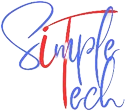

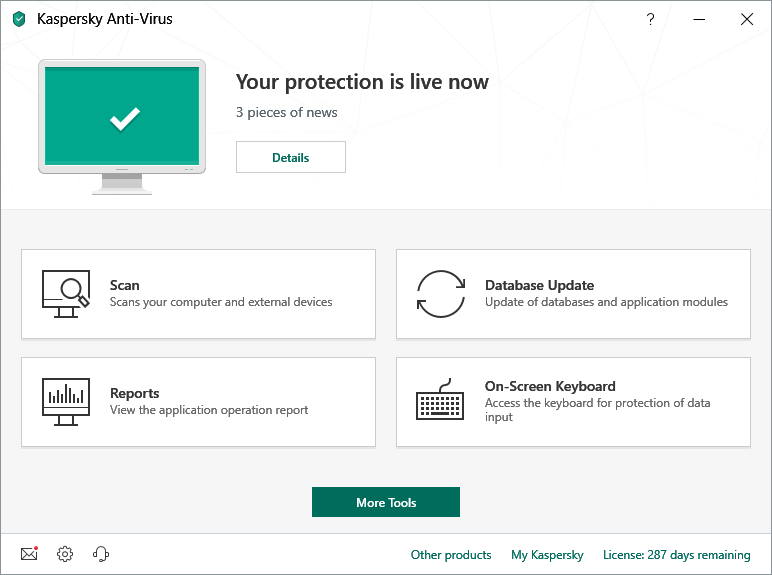
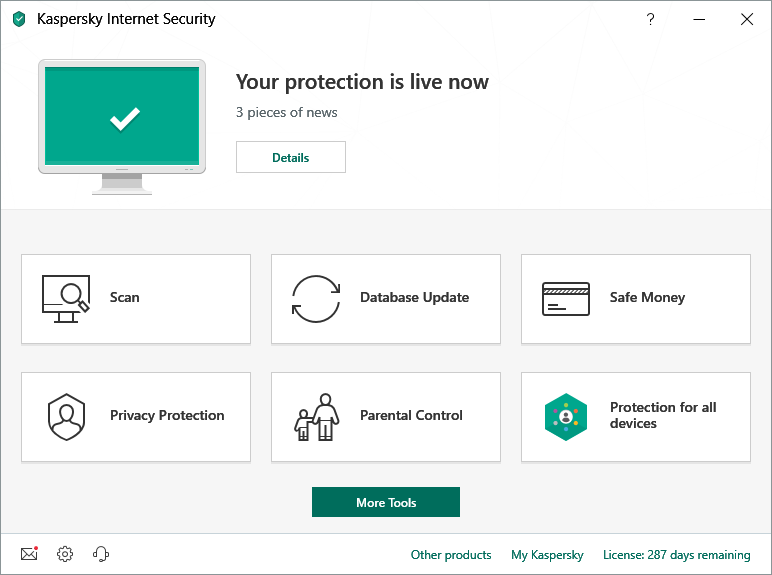


Pingback: Remove Shortcut Virus: How to remove it from the USB drive without losing